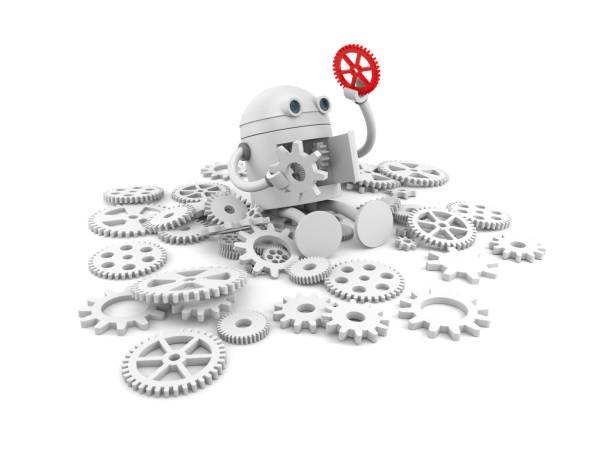
Troubleshooting Tips to Fix Your Long-Distance Vibrator Sex Toys
|
|
Time to read: 7 min
|
|
Time to read: 7 min
Long-distance relationships can be tough, but modern solutions like long-distance vibrators can help keep the spark alive. Yet, when technology acts up, it can mess with your intimate moments.Don't worry! We've gathered troubleshooting tips for your long-distance couple sex toy to keep you connected and satisfied. Let's fix those tech issues together by troubleshooting long-distance vibrators.
Finding your way through remote intimacy games may be fascinating and difficult, especially when you are still starting with long-distance toys, especially when your favorite devices stop communicating. If your remote-controlled or distance-controlled vibrator doesn't sync, don't worry; ThatMood is here to help.
Check Device Compatibility
Ensure that your smartphone or tablet is compatible with the app required to control the vibrator. Check the app's compatibility list in the app store or on the product's website.
Update the App
Make sure you have the latest version of the app downloaded from the app store. Updates often include bug fixes and new features that can improve performance.
Check Bluetooth Connection
Ensure that Bluetooth is enabled on both your gadgets and the vibrator. Sometimes connectivity problems can arise due to a weak Bluetooth signal or interference from other devices.
Charge the Vibrator
If the vibrator isn't responding, it may be out of battery. Charge it fully according to the manufacturer's instructions before attempting to use it again.
Reset the Device
If the vibrator is still not working properly, try resetting it. This can usually be done by holding down the power button for a few seconds or following the instructions in the user manual.
Troubleshoot App Settings
Check the app settings to make sure everything is configured correctly. This includes ensuring that the vibrator is paired with the app and that any desired features (such as music syncing or voice control) are enabled.
Test with Different Devices
If possible, try using the app with a different sex toy to see if the issue is with your current gadget or the vibrator itself.
Contact Customer Support
If you've tried all the above steps and are still experiencing issues, reach out to the manufacturer's customer support for assistance. They may be able to provide further troubleshooting tips or offer a replacement if the sex toy is faulty.
Read FAQs and Troubleshooting Guides
Many product websites have FAQs and troubleshooting guides that can help you troubleshoot common technical challenges. Take some time to read through these resources for additional assistance.
Stay in touch with your partner and talk about any problems you're facing. They might have ideas or be dealing with the same issues. Remember, ThatMood is here to help you find joy, and fixing problems together can be enjoyable.
Before diving into troubleshooting, it's essential to ensure the basics are covered. Start by checking the battery orientation; make sure the batteries are inserted correctly according to the polarity indicated in the vibrator. This simple step can often resolve issues related to power supply.
Next, take a closer look at the battery compartment. Inspect it for any signs of rust or corrosion, which may interfere with proper electrical connections. If present, clean the affected areas carefully to restore conductivity. Once the battery setup is confirmed, verify their charge. Ensure the batteries are fully charged or replace them with fresh ones to rule out power-related concerns as a cause of malfunction.
A broken vibrator may require recalibration after battery replacement. Follow the instructions in the manual or try recalibrating the controls or app to ensure optimal functionality. If the problem persists, attempt a reset. Look for a reset button on the gadget and press it to reset the vibrator. This simple action can often resolve various operational glitches.
If none of the above steps yield results, consider seeking professional repair services from the manufacturer or a qualified technician. They can diagnose and address underlying hardware challenges that may be causing the vibrator to malfunction. If all else fails, explore alternative solutions or upgrades that may better suit your needs or preferences.
Start by checking if you're using the correct charger for your distant pleasure ; incompatible chargers may cause longer charging times or damage your device .
If an individual vibrator is not working, switch the cable to rule out a faulty charging wire.
Clean the charging port to ensure no debris or damage could prevent your toy from charging properly.
Look for LED indicators that show the charging status of your sex toys . If they're not functioning correctly, it might indicate an internal issue.
For app-controlled vibrators , check if the app or your phone's operating system needs an update, as outdated software may affect syncing and charging time .
Avoid partial charges. Give your remote devices a full charge between uses to maintain battery life.
If you've replaced the battery and the vibrator isn't working, ensure the battery is properly seated and connectors are secure.
Contact the manufacturer or support team if your sex gadget still won't charge after these steps. They can help troubleshoot the issue and keep your connection strong, regardless of the distance .
Remember, reliable pleasure gadget s are crucial when your partner is on the other side of the world . Our support team at ThatMood is ready to assist you in resolving any technical difficulties so you and your loved one can stay intimately connected
Technology has revolutionized intimacy, ushering in a diverse array of playful gadgets designed to maintain the flame between couples, regardless of their geographic distance. Unsure of where to start or encountering a few hiccups? Let's explore the top three remote apps and how they excel at optimizing long-distance toys for your pleasure:
Connects with various OhmiBod vibrators for personalized pleasure
Bluetooth-enabled for wireless control and play
In-app chat and photo sharing with your loved one
Club Vibe mode allows the vibrator to respond to ambient sound or music
Allows control over We-Vibe products for solo or couple play
Create custom vibration patterns and save them
Video and voice calls within the app for an intimate experience
Touch mode for real-time, on-screen control
Personalize vibration levels and patterns for lovense remote toys
Remote control via Internet
Sync vibrations to music for an immersive experience
Alarm functionalities for a unique wake-up call
Remember that an app-controlled vibrator isn't just about the feeling; it's also about the connection. Don't be afraid to get help with your sex toy through customer service or the frequently asked questions section, which is usually on the product website.
In summary, distance-controlled vibrators from ThatMood offer an exciting way to maintain intimacy and spice up your relationship from miles away. When challenges arise, remember to check connectivity, ensure your long-distance sex toys are charged, and keep communication open with your partner. With the right troubleshooting tips, your ThatMood experience will remain seamless and satisfying. To more passionate and great adventures ahead!
Explore and experiment with all the features your long-distance vibrator offers, such as syncing to music or your partner's voice, to create intimate, shared experiences. Keep the toy regularly synced with the app, and maintain open communication with your partner to discuss what you enjoy or want to improve. And remember that sometimes, a playful attitude and patience are key to overcoming frustrations and enjoying a richer, more connected experience with ThatMood.
Yes, outdated apps can lead to compatibility issues with your long-distance vibrator. Always update your app to the latest version to ensure seamless communication between your device and the toy. Updated apps boast better functionality, stability, and may introduce new features that can connect you and your partner in thrilling ways. So, to stay in ThatMood, keep those apps updated!
Begin by ensuring the toy is fully charged with the correct charger, and check for any debris or damage in the charging port. If the device is not charging or functioning, try switching cables to rule out a faulty wire, and look for LED indicators to understand the charging status. Make sure to conduct a full charge between uses and check if your app or phone's OS needs an update. If necessary, reach out to the manufacturer or ThatMood's support team for further assistance.
To prevent connectivity problem, ensure that both you and your partner have the apps latest version installed. Regularly update your app to keep it bug-free and feature-rich. Make sure both devices support the app and that the toy's features are compatible. Additionally, remain close to your WiFi router for a stronger connection, and consider restarting your devices if problems continue.


